
Work Clock
Timesheet, Invoicing and Statements for iOS and Mac

Features at a glance…
Here are some of the great features available in Work Clock

Location Awareness *
Let Work Clock automatically start/stop a job when you enter or leave a geofence.
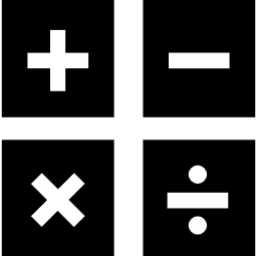
Time & Cost Adjustments
Make additional time and/or cost adjustments for any work entry. Adjustments include mileage costs, tips, unexpected costs based on unit, and much more.
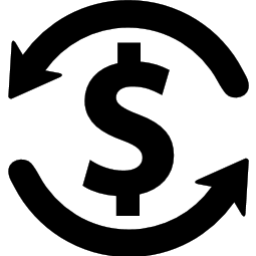
Rounding
Flexible rounding options for any job that bills by a minimum, e.g. nearest 30 mins
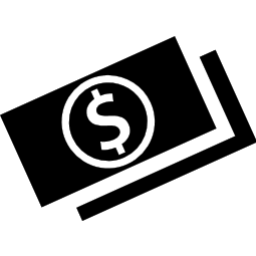
Pay Rate Options
Accommodates pay rate options other than the common pay “per hour”. Easily supports jobs that pay “per day” and projects with a “flat amount”.
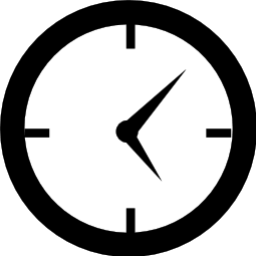
Overtime Rates
Apply any overtime to a job and let Work Clock handle the calculations.
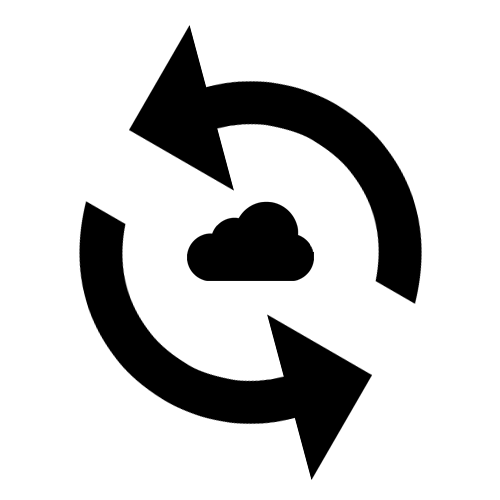
Cloud Syncing
Seamlessly sync your work entries across all your devices (Mac & iOS). Supports iCloud and Dropbox.
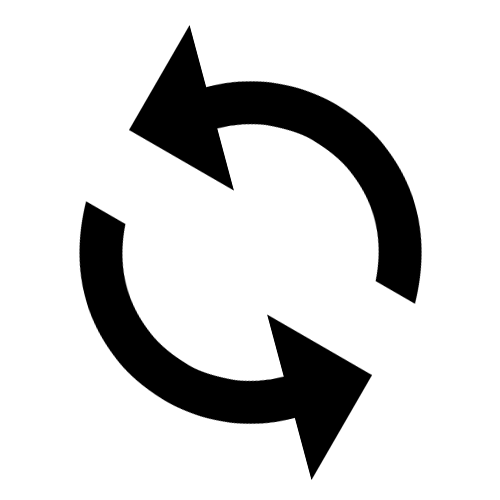
Local Syncing
Effortlessly sync your data without the use of a cloud service. Sync your work entries directly across your other devices over your local network.

Graphs
Colourful graphs to help see which jobs are racking up the most hours or bringing in the highest pay.
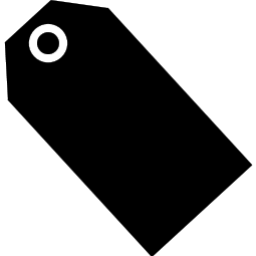
Tags
Handy tags to help organise your work entries for better search results.
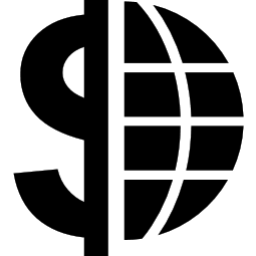
Multi-Currency Support
Supports jobs with different currencies.
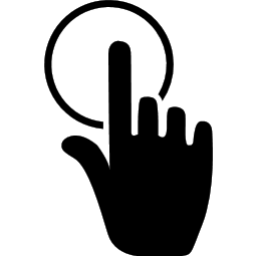
Apple Watch Integration *
With Apple Watch Integration, quickly record work entries and view the daily overview on the go. Start/stop, tag or add notes to a work entry using dictation.
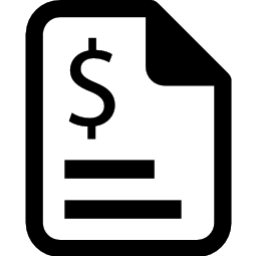
Invoices & Statements
Professionally generate invoices & statements. Perfect for companies that bill clients based on the amount of time worked.
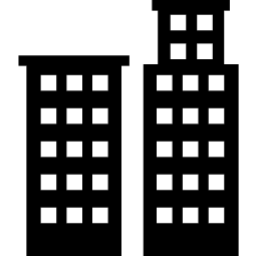
Multi-Company Support
Need to make invoices & statements for more than one company? Work Clock supports multiple companies too!
* Available on iOS only
-
Apple Watch
Quickly record work entries and view the daily overview on the go. Start/stop, pause/resume, add tags and notes to a work entry using dictation.

-

Comprehensive Timesheet and Invoicing App
Work Clock can automatically clock-in and out as you enter and leave your work place using geofencing. Invoices and Statements can be professionally generated and billed to your clients.
-
Multi-Platform
Clock-in on your iPhone and clock-out on your Mac. With the built-in syncing technology, you can pick up where you left off on all your devices. It’s as simple as that!

Apple, iPad, iPhone, iPod touch, and iTunes are trademarks of Apple Inc., registered in the U.S. and other countries. App Store is a service mark of Apple Inc.

